In MongoDB, the sort() method is used for sorting the results in ascending or descending order. The sort() method uses a parameter to define the object sorting order.
Value used for sorting in ascending order:
{ name: 1 }
Value used for sorting in descending order:
{ name: -1 } Sort in Ascending Order
Example
Sort the records in ascending order by the name.
Create a js file named “sortasc.js”, having the following code:
var http = require('http');
var MongoClient = require('mongodb').MongoClient;
var url = "mongodb://localhost:27017/ MongoDatabase";
MongoClient.connect(url, function(err, db) {
if (err) throw err;
var mysort = { name: 1 };
db.collection("employees").find().sort(mysort).toArray(function(err, result) {
if (err) throw err;
console.log(result);
db.close();
});
});Open the command terminal and run the following command:
Node sortasc.js 
Sort in Descending Order
Example
Sort the records in descending order according to name:
Create a js file named “sortdsc.js”, having the following code:
var http = require('http');
var MongoClient = require('mongodb').MongoClient;
var url = "mongodb://localhost:27017/ MongoDatabase";
MongoClient.connect(url, function(err, db) {
if (err) throw err;
var mysort = { name: -1 };
db.collection("employees").find().sort(mysort).toArray(function(err, result) {
if (err) throw err;
console.log(result);
db.close();
});
}); Open the command terminal and run the following command:
Node sortdsc.js 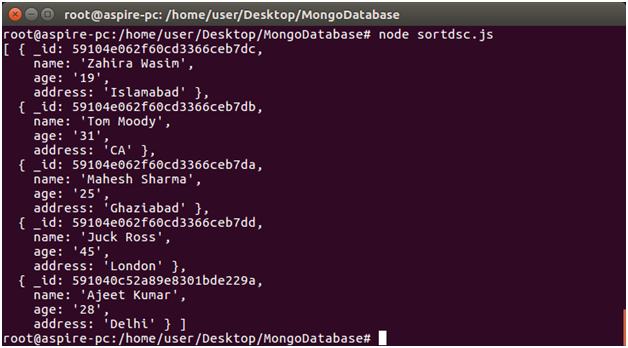
Leave a Reply