Python break Statement
Python break statement is used to terminate the current loop and resumes execution at the next statement, just like the traditional break statement in C.
The most common use for Python break statement is when some external condition is triggered requiring a sudden exit from a loop. The break statement can be used in both Python while and for loops.
If you are using nested loops in Python, the break statement stops the execution of the innermost loop and start executing the next line of code after the block.
Syntax of break Statement
The syntax for a break statement in Python is as follows −
looping statement:
condition check:breakLearn Python in-depth with real-world projects through our Python certification course. Enroll and become a certified expert to boost your career.
Flow Diagram of break Statement
Following is the flowchart of the break statement −
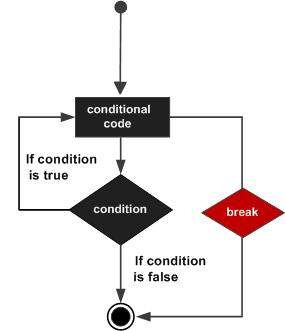
break Statement with for loop
If we use break statement inside a for loop, it interrupts the normal flow of program and exit the loop before completing the iteration.
Example
In this example, we will see the working of break statement in for loop.
Open Compiler
for letter in'Python':if letter =='h':breakprint("Current Letter :", letter)print("Good bye!")When the above code is executed, it produces the following result −
Current Letter : P
Current Letter : y
Current Letter : t
Good bye!
break Statement with while loop
Similar to the for loop, we can use the break statement to skip the code inside while loop after the specified condition becomes TRUE.
Example
The code below shows how to use break statement with while loop.
Open Compiler
var =10while var >0:print('Current variable value :', var)
var = var -1if var ==5:breakprint("Good bye!")On executing the above code, it produces the following result −
Current variable value : 10
Current variable value : 9
Current variable value : 8
Current variable value : 7
Current variable value : 6
Good bye!
break Statement with Nested Loops
In nested loops, one loop is defined inside another. The loop that enclose another loop (i.e. inner loop) is called as outer loop.
When we use a break statement with nested loops, it behaves as follows −
- When break statement is used inside the inner loop, only the inner loop will be skipped and the program will continue executing statements after the inner loop
- And, when the break statement is used in the outer loop, both the outer and inner loops will be skipped and the program will continue executing statements immediate to the outer loop.
Example
The following program demonstrates the use of break in a for loop iterating over a list. Here, the specified number will be searched in the list. If it is found, then the loop terminates with the “found” message.
Open Compiler
no =33
numbers =[11,33,55,39,55,75,37,21,23,41,13]for num in numbers:if num == no:print('number found in list')breakelse:print('number not found in list')The above program will produce the following output −
number found in list
Leave a Reply