As the name suggests, the subtraction operation will subtract the elements of a set from another set. Most people are generally confused between the intersection operation, the two operations completely differ with respect to their operations. While intersection operation retrieves the common elements between two sets, the subtraction operation finds the common elements between two sets and removes them from the first set. If there are elements in second set that are not present in the first set, they are ignored.
Like other operations, the subtraction operation is also adopted in computer programming. It is available as difference operator in few programming languages; but in JavaFX, this operation can be used on 2D shapes.
Subtraction Operation in JavaFX
In JavaFX, the subtraction operation works with the area covered by two or more 2D shapes. It eliminates the area of the second shape from the area of the first shape. If the areas of these two shapes are fully exclusive, the area of first shape is retained as the result. Technically, this operation takes two or more shapes as an input. Then, it returns the area of the first shape excluding the area overlapped by the second one as shown below.
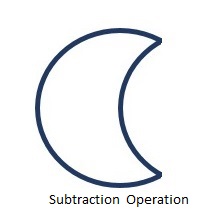
You can perform the Subtraction Operation on the shapes using the method named subtract(). Since this is a static method, you should call it using the class name (Shape or its subclasses) as shown below.
Shape shape =Shape.subtract(circle1, circle2);Following is an example of the Subtraction Operation. In here, we are drawing two circles and performing a subtraction operation on them.
Save this code in a file with name SubtractionExample.java.
Example
importjavafx.application.Application;importjavafx.scene.Group;importjavafx.scene.Scene;importjavafx.scene.paint.Color;importjavafx.stage.Stage;importjavafx.scene.shape.Circle;importjavafx.scene.shape.Shape;publicclassSubtractionExampleextendsApplication{@Overridepublicvoidstart(Stage stage){//Drawing Circle1 Circle circle1 =newCircle();//Setting the position of the circle
circle1.setCenterX(250.0f);
circle1.setCenterY(135.0f);//Setting the radius of the circle
circle1.setRadius(100.0f);//Setting the color of the circle
circle1.setFill(Color.DARKSLATEBLUE);//Drawing Circle2 Circle circle2 =newCircle();//Setting the position of the circle
circle2.setCenterX(350.0f);
circle2.setCenterY(135.0f);//Setting the radius of the circle
circle2.setRadius(100.0f);//Setting the color of the circle
circle2.setFill(Color.BLUE);//Performing subtraction operation on the circle Shape shape =Shape.subtract(circle1, circle2);//Setting the fill color to the result
shape.setFill(Color.DARKSLATEBLUE);//Creating a Group object Group root =newGroup(shape);//Creating a scene object Scene scene =newScene(root,600,300);//Setting title to the Stage
stage.setTitle("Subtraction Example");//Adding scene to the stage
stage.setScene(scene);//Displaying the contents of the stage
stage.show();}publicstaticvoidmain(String args[]){launch(args);}}Compile and execute the saved java file from the command prompt using the following commands.
javac --module-path %PATH_TO_FX%--add-modules javafx.controls SubtractionExample.java
java --module-path %PATH_TO_FX%--add-modules javafx.controls SubtractionExampleOutput
On executing, the above program generates a JavaFX window displaying the following output −
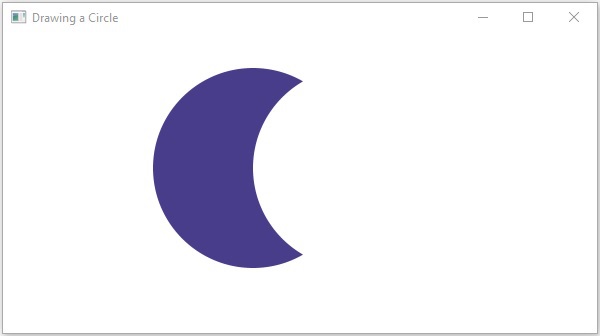
Example
Now, let us try to perform subtraction operation on two ellipses where we will subtract the area of second ellipse from the first ellipse. Save this file under the name EllipseSubtractionOperation.java.
importjavafx.application.Application;importjavafx.scene.Group;importjavafx.scene.Scene;importjavafx.scene.paint.Color;importjavafx.stage.Stage;importjavafx.scene.shape.Ellipse;importjavafx.scene.shape.Shape;publicclassEllipseSubtractionOperationextendsApplication{@Overridepublicvoidstart(Stage stage){Ellipse ellipse1 =newEllipse();
ellipse1.setCenterX(250.0f);
ellipse1.setCenterY(100.0f);
ellipse1.setRadiusX(150.0f);
ellipse1.setRadiusY(75.0f);
ellipse1.setFill(Color.BLUE);Ellipse ellipse2 =newEllipse();
ellipse2.setCenterX(350.0f);
ellipse2.setCenterY(100.0f);
ellipse2.setRadiusX(150.0f);
ellipse2.setRadiusY(75.0f);
ellipse2.setFill(Color.RED);Shape shape =Shape.subtract(ellipse1, ellipse2);//Setting the fill color to the result
shape.setFill(Color.DARKSLATEBLUE);//Creating a Group object Group root =newGroup(shape);//Creating a scene object Scene scene =newScene(root,600,300);//Setting title to the Stage
stage.setTitle("Subtraction Example");//Adding scene to the stage
stage.setScene(scene);//Displaying the contents of the stage
stage.show();}publicstaticvoidmain(String args[]){launch(args);}}Compile and execute the saved java file from the command prompt using the following commands.
javac --module-path %PATH_TO_FX%--add-modules javafx.controls EllipseSubtractionOperation.java
java --module-path %PATH_TO_FX%--add-modules javafx.controls EllipseSubtractionOperationOutput
On executing, the above program generates a JavaFX window displaying the following output −
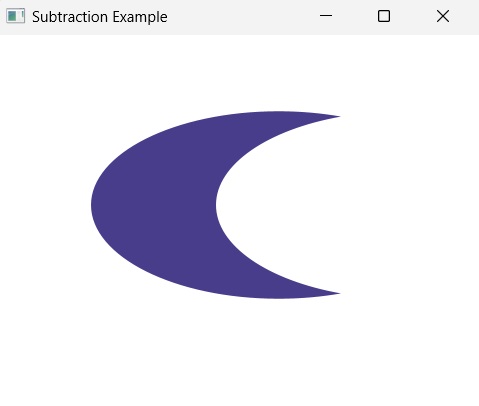
Leave a Reply