A line in geometry is usually one dimensional figure with negligible width that exists in a two dimensional plane. However, like other 2D figures, JavaFX also provides ways to enhance the quality of a line. This includes setting the structure of its edges in a different ways.
The ends of a line are also known as end caps. These end caps are sharp, by default. However, using various properties provided by JavaFX, a user can change the structure of these end caps. This property is known as Stroke Line Cap Property.
Stroke Line Cap Property
The Stroke Line Cap specifies/defines the end cap style of the line. This property is of the type StrokeLineCap and can be set using the method setStrokeLineCap() of javafx.scene.shape.Shape class as shown in the following code block −
line.setStrokeLineCap(StrokeLineCap.SQUARE);The stroke line cap can be −
- Butt − The butt line cap is applied at the end of the lines (StrokeLineCap.BUTT).
- Square − The square line cap is applied at the end of the lines (StrokeLineCap.SQUARE).
- Round − The round line cap is applied at the end of the lines (StrokeLineCap.ROUND).
By default, the Stroke Line cap a shape is square. Following is the diagram of a triangle with different line cap types.
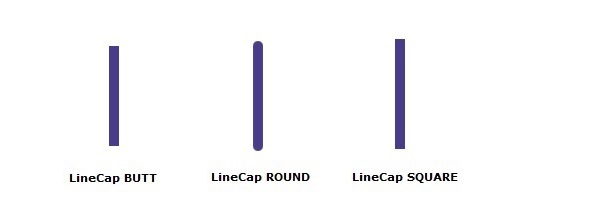
Example
Let us see an example demonstrating the usage of Stroke Line Cap property on a rectangle. We do not use this property on shapes with no edges. Save this file with the name StrokeLineCapExample.java.
importjavafx.application.Application;importjavafx.scene.Group;importjavafx.scene.Scene;importjavafx.scene.shape.Rectangle;importjavafx.scene.shape.StrokeLineCap;importjavafx.scene.paint.Color;importjavafx.stage.Stage;publicclassStrokeLineCapExampleextendsApplication{@Overridepublicvoidstart(Stage stage){//Creating a Triangle Rectangle rect =newRectangle(50.0,50.0,200.0,70.0);
rect.setFill(Color.BLUE);
rect.setStroke(Color.BLACK);
rect.setStrokeWidth(7.0);
rect.setStrokeLineCap(StrokeLineCap.BUTT);//Creating a Group object Group root =newGroup(rect);//Creating a scene object Scene scene =newScene(root,300,300);//Setting title to the Stage
stage.setTitle("Drawing a Rectangle");//Adding scene to the stage
stage.setScene(scene);//Displaying the contents of the stage
stage.show();}publicstaticvoidmain(String args[]){launch(args);}}Compile and execute the saved java file from the command prompt using the following commands.
javac --module-path %PATH_TO_FX%--add-modules javafx.controls StrokeLineCapExample.java
java --module-path %PATH_TO_FX%--add-modules javafx.controls StrokeLineCapExampleOutput
On executing, the above program generates a JavaFX window displaying a rectangle with butt type stroke line cap as shown below.
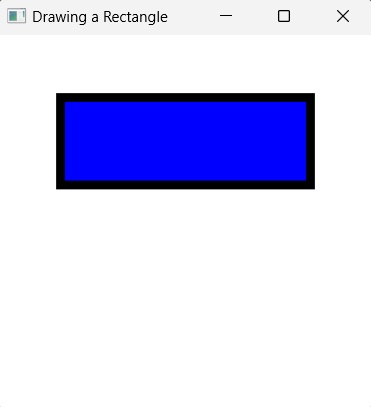
Note that this property is only applied on line shapes. If it is used on curved shapes, the results may not show any difference.
Leave a Reply