In geometry, a rounded rectangle is defined as a 2D shape that contains arched edges instead of sharp edges. It is obtained by placing four different circles on a sharp-edged rectangle with its vertices as their centers. The edges of this rounded rectangle are common tangents drawn against these circles as shown in the image below.
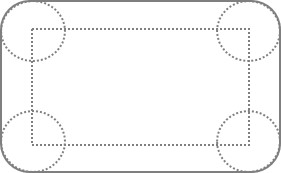
In a rounded rectangle, the length and width are of same measurement as the sharp-edged rectangle that is enclosed within it.
Rounded Rectangle in JavaFX
In JavaFX, you can draw a rectangle either with sharp edges or with arched edges as shown in the following diagram.
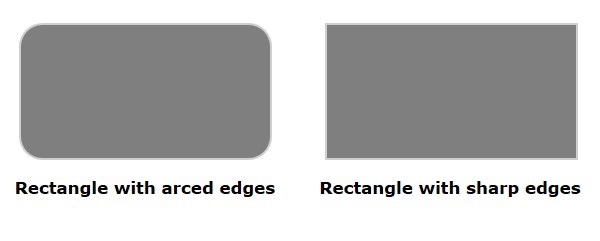
The one with arched edges is known as a rounded rectangle, as it does not contain vertices. This figure is mainly used in various applications of design and optics, and has two additional properties namely −
- arcHeight − The vertical diameter of the arc, at the corners of a rounded rectangle.
- arcWidth − The horizontal diameter of the arc at the corners of a rounded rectangle.
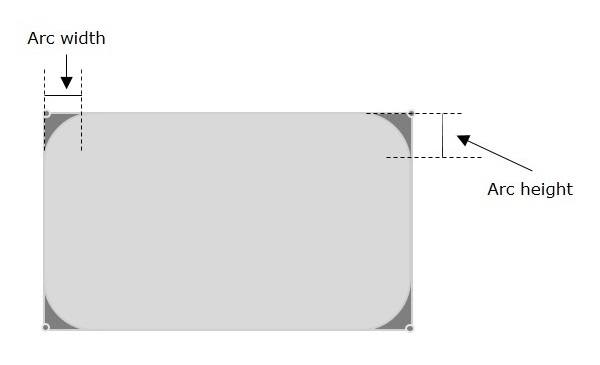
By default, JavaFX creates a rectangle with sharp edges unless you set the height and width of the arc to +ve values (0<) using their respective setter methods setArcHeight() and setArcWidth().
Drawing Rounded Rectangle
In order to draw a rounded rectangle in JavaFX, you also instantiate the class named Rectangle in the javafx.scene.shape package. In addition to that, you also have to set arc properties of a rounded rectangle as shown below −
rectangle.setX(150.0f);
rectangle.setY(75.0f);
rectangle.setWidth(300.0f);
rectangle.setHeight(150.0f);
rectangle.setArcWidth(30.0);
rectangle.setArcHeight(20.0);Follow all the other steps mentioned in the Drawing a Rectangle chapter of this tutorial, to launch a JavaFX application with a rounded rectangle.
Example
Following is a program which generates a rounded rectangle using JavaFX. Save this code in a file with the name RoundedRectangle.java.
importjavafx.application.Application;importjavafx.scene.Group;importjavafx.scene.Scene;importjavafx.stage.Stage;importjavafx.scene.shape.Rectangle;publicclassRoundedRectangleextendsApplication{@Overridepublicvoidstart(Stage stage){//Drawing a Rectangle Rectangle rectangle =newRectangle();//Setting the properties of the rectangle
rectangle.setX(150.0f);
rectangle.setY(75.0f);
rectangle.setWidth(300.0f);
rectangle.setHeight(150.0f);//Setting the height and width of the arc
rectangle.setArcWidth(30.0);
rectangle.setArcHeight(20.0);//Creating a Group object Group root =newGroup(rectangle);//Creating a scene object Scene scene =newScene(root,600,300);//Setting title to the Stage
stage.setTitle("Drawing a Rectangle");//Adding scene to the stage
stage.setScene(scene);//Displaying the contents of the stage
stage.show();}publicstaticvoidmain(String args[]){launch(args);}}Compile and execute the saved java file from the command prompt using the following commands.
javac --module-path %PATH_TO_FX%--add-modules javafx.controls RoundedRectangle.java
java --module-path %PATH_TO_FX%--add-modules javafx.controls RoundedRectangleOutput
On executing, the above program generates a JavaFX window displaying a rounded rectangle as shown below.
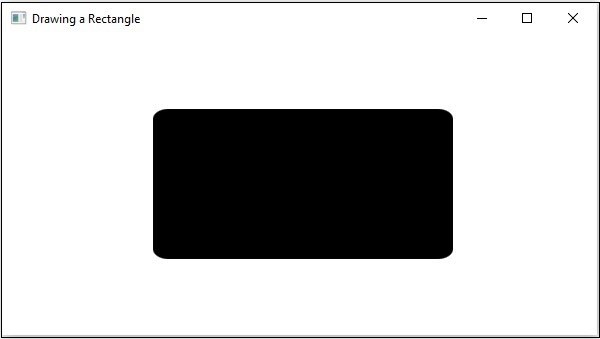
Example
Let us see another example drawing a rounded rectangle using JavaFX. In addition, let us apply some CSS like adding a background color in this example. Save this code in a file with the name CSSRoundedRectangle.java.
importjavafx.application.Application;importjavafx.scene.Group;importjavafx.scene.Scene;importjavafx.stage.Stage;importjavafx.scene.paint.Color;importjavafx.scene.shape.Rectangle;publicclassCSSRoundedRectangleextendsApplication{@Overridepublicvoidstart(Stage stage){//Drawing a Rectangle Rectangle rectangle =newRectangle();//Setting the properties of the rectangle
rectangle.setX(50.0f);
rectangle.setY(75.0f);
rectangle.setWidth(200.0f);
rectangle.setHeight(150.0f);//Setting the height and width of the arc
rectangle.setArcWidth(30.0);
rectangle.setArcHeight(20.0);//Colour the rounded rectangle
rectangle.setFill(Color.DARKBLUE);//Creating a Group object Group root =newGroup(rectangle);//Creating a scene object Scene scene =newScene(root,300,300);
scene.setFill(Color.RED);//Setting title to the Stage
stage.setTitle("Drawing a Rectangle");//Adding scene to the stage
stage.setScene(scene);//Displaying the contents of the stage
stage.show();}publicstaticvoidmain(String args[]){launch(args);}}Compile and execute the saved java file from the command prompt using the following commands.
javac --module-path %PATH_TO_FX%--add-modules javafx.controls CSSRoundedRectangle.java
java --module-path %PATH_TO_FX%--add-modules javafx.controls CSSRoundedRectangleOutput
On executing, the above program generates a JavaFX window displaying a rounded rectangle as shown below.
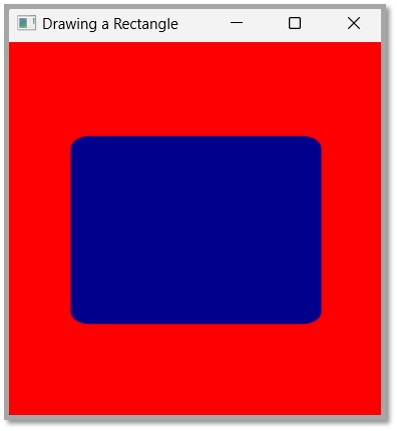
Leave a Reply